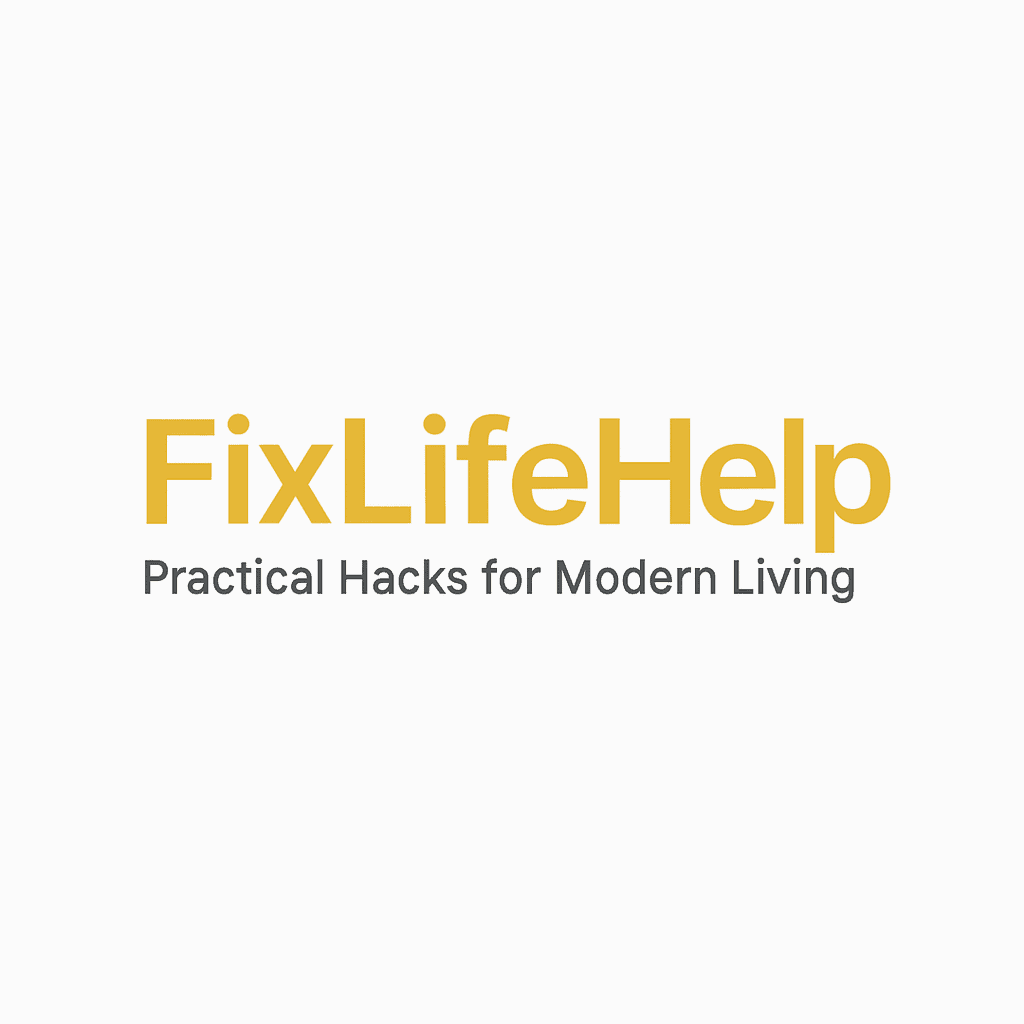Create a distraction-free phone once and you’ll stop fighting buzzes, badges, and endless doom-scrolling forever. This guide shows you how to audit apps, tame notifications, and add friction to digital temptations—on both iOS and Android—without factory-resetting or installing yet another “productivity” app.
Table of Contents
- Why Your Phone Hijacks Attention
- Gear & Mindset Checklist
- Five-Step Sprint (10 Minutes Total)
- Deep-Dive Settings: iOS vs Android
- Behavioral Tricks That Triple Success
- Troubleshooting Persistent Distractions
- Two-Minute Weekly Maintenance
- FAQs
- Resources & Further Reading
1. Why Your Phone Hijacks Attention
Each icon is a miniature slot machine. Variable-reward design— likes, red badges, infinite scroll—keeps your thumb chasing dopamine. A 2023 University of Texas study found that merely having a phone face-down on the table lowered working-memory capacity by 10 %. Another Stanford survey reports people check their phones 58–96 times per day, with social apps accounting for 70 % of micro-checks.
Badges and push alerts act like a toddler tugging on your sleeve; you still think about them even when you don’t respond. By disabling those tugs, we free up what psychologists call “attentional residue,” the lingering mental flicker that slows down deep work.
2. Gear & Mindset Checklist
- Unlocked smartphone (iOS 16+ or Android 12+).
- Ten uninterrupted minutes—use Focus Mode or Airplane Mode while you set things up.
- Willingness to delete one app you haven’t opened in 30 days.
- An accountability nudge (tell a friend you’re doing this; it triples follow-through per BJ Fogg’s Tiny Habits lab).
3. Five-Step Sprint: Create a Distraction-Free Phone
Step 1 — App Audit & Purge (2 min)
- Long-press any icon → Remove App (iOS) or Uninstall (Android).
- Delete every game, shopping, or social app untouched in the past month.
- If you hesitate, move it to App Library (iOS) or Drawer (Android) and set a calendar reminder in 14 days: “Still unused? Delete now.”
Why it matters: Each removed app saves ≈8 minutes/day of micro-scrolling—compounding to 48 hours a year.
If you want to create a distraction-free phone that stays clutter-free, delete unused games first.
Step 2 — Kill Red Badges (1 min)
iOS → Settings → Notifications → individual app → Badges OFF
Android → Settings → Notifications → App Notifications → Dot/Badge OFF
Psychologist Dr. David Greenfield calls red badges “NEURO-glitter”: they convert mild curiosity into compulsive checking. Kill the glitter, calm the mind.
Step 3 — Batch Notifications (2 min)
Android 13+
Settings → Notifications → Notification Summary → Enable → Hourly.
iOS 16+
Settings → Notifications → Scheduled Summary → Add disruptive apps → Delivery 18:00.
Instead of 73 pings across a day, you get a single digest at dinner. This single digest helps create a distraction-free phone routine you can keep.
Step 4 — Hide Dopamine Apps (2 min)
Moving social apps off page 1 is the fastest way to create a distraction-free phone layout.
Drag Instagram, TikTok, X, or Reddit to home-screen Page 2 or the App Library. Research shows adding even one swipe of friction drops random opens by 15 % within a week.
Step 5 — Greyscale + Focus Schedule (3 min)
Greyscale
iOS: Settings → Accessibility → Display & Text Size → Colour Filters → Greyscale.
Android: Settings → Digital Wellbeing → Bedtime Mode → Screen options → Greyscale.
Focus/Do-Not-Disturb
Schedule 21:00–07:00 daily. Add emergency contacts under Allowed People so critical calls still ring.
Stat: Greyscale users reduce social-media usage by 30 % within two weeks (University of Columbia Digital Health Lab).
Your phone is now distraction-proof for the ~16 hours you need focus.
4. Deep-Dive Settings (if you crave granular control)
For power users who need to create a distraction-free phone without losing productivity apps, dive into these settings.
- Android Priority Mode – Only starred contacts & calendar events buzz.
- iOS Focus Filters – Limit mail to one inbox; hide work apps after 18:00.
- Per-app time limits – iOS Screen Time or Android App Timers → 20 min/day for social apps.
- Widget purge – Long-press Today View → Edit → remove news, stocks, sports.
- Minimal wallpaper – Use a plain off-white or mustard gradient to keep screen calm.
5. Behavioral Tricks That Triple Success
Each tweak below makes it easier to create a distraction-free phone habit that sticks.
- Re-label your dock icons – Swap social apps for Kindle or Pocket.
- “Past-Me” folder – Move rarely used but necessary apps (banking, airline) into a folder labelled “Past-Me Need.”
- Physical distance cue – Keep phone in another room during 50-minute deep work blocks; a University of Chicago experiment shows this cuts task-completion time by 25 %.
6. Troubleshooting Persistent Distractions
- “WhatsApp groups explode my battery.”
Mute groups: Chat Info → Mute 1 year. Set Custom Tone = None. - “Clients ping on Slack after hours.”
Use Slack’s built-in Schedule Notifications → Monday–Friday, 08:00–18:00. - “I need TikTok to post content.”
Keep it deleted; re-install only during a 30-minute posting window, then delete again. Sounds extreme, but most creators do this to avoid scroll traps.
7. Two-Minute Weekly Maintenance
Every Sunday night:
- Open Screen Time (iOS) or Digital Wellbeing (Android).
- Review top three time-drain apps.
- Decide: Delete, limit, or keep.
- Clear badge permissions that may have crept back in after updates.
Set a repeating calendar event called “Phone Detox 2 Min.” Consistency beats intensity.
8. FAQs
Does Do-Not-Disturb block two-factor codes?
No—SMS still arrives; it simply won’t light up the screen.
Will deleting social media erase my data?
No—your account remains intact; you’re only removing the portal.
Can I keep color for photos while in greyscale?
Yes—triple-click side button (iOS) or Quick-Settings tile (Android) toggles color back temporarily.
9. Resources & Further Reading
For a clinical overview, see the Journal of Behavioral Addictions study on smartphone over-use ★.
- Journal of Behavioral Addictions 12(1), 2023: “Smartphone Overuse Mechanisms.”
- Newport, Cal. Digital Minimalism. Portfolio, 2019.
- Center for Humane Technology – “Take Control” toolkit.
Explore more focus hacks in our Morning Habits to Kill Brain Fog guide.