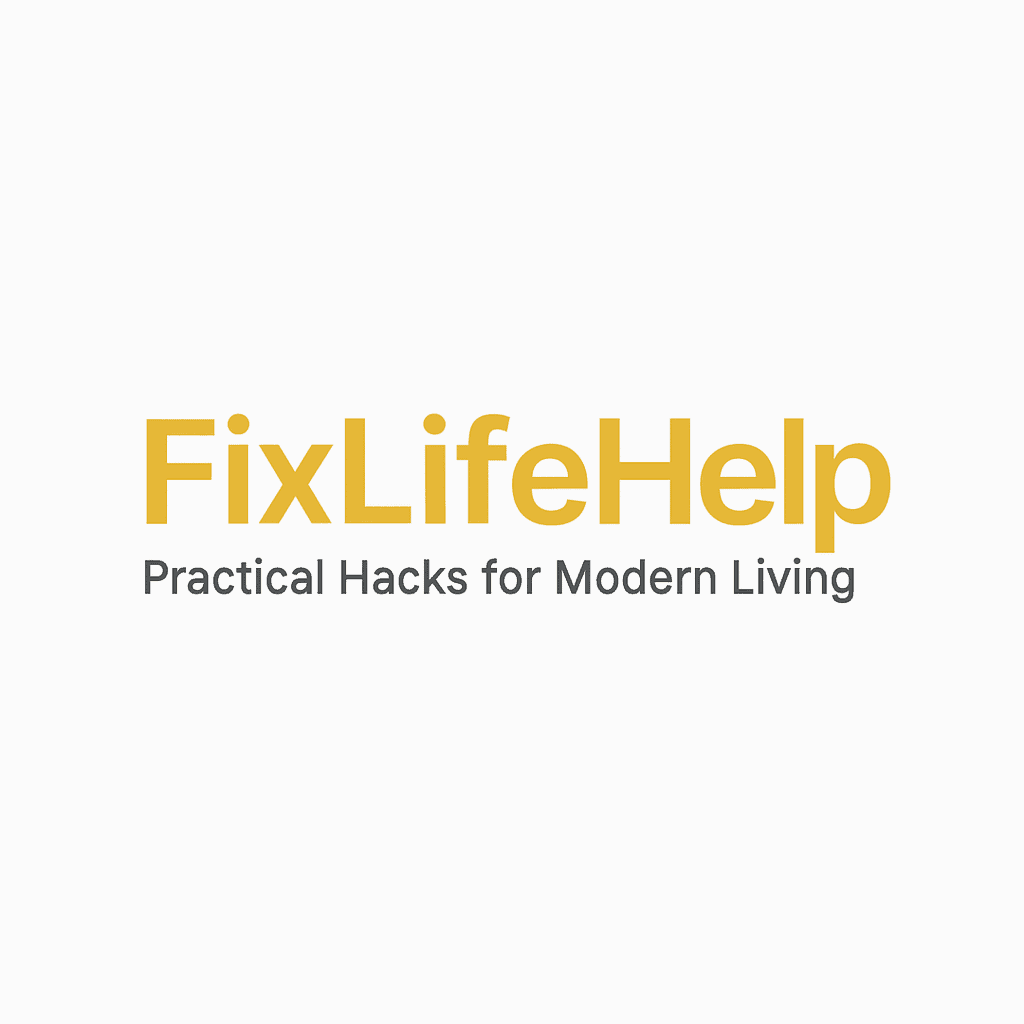Time Blocking for Productivity: How to Reclaim Your Focus Hour by Hour
Do you ever end the day feeling like you were “busy” all day—but didn’t actually finish anything important? That’s the trap of modern productivity: lots of motion, little progress.
If that sounds like you, there’s one method that might change everything: Time Blocking.
What Is Time Blocking?
Time blocking is a simple but powerful scheduling method where you divide your day into blocks of time, and assign each block to a specific task or type of work.
Instead of keeping an open to-do list that floats across your day, you lock each task into a dedicated time slot. You plan your focus—and protect it.
Why Time Blocking Works
- Reduces decision fatigue: You don’t waste energy figuring out what to do next.
- Fights multitasking: Focused blocks reduce mental switching costs.
- Protects your best energy: You schedule deep work during peak hours.
- Builds discipline: Time awareness becomes second nature.
Time blocking isn’t just about getting more done—it’s about doing the right things, at the right time.
How to Start Time Blocking in 5 Simple Steps
1. Identify Your Core Priorities
Start with what matters most today or this week. Time blocking only works when tied to real priorities.
2. Map Your Natural Energy Peaks
Are you most focused in the morning or afternoon? Use that time for creative or deep work. Leave admin tasks for low-energy hours.
3. Create Time Blocks (Not Just Tasks)
Use digital tools (Google Calendar, Notion, Motion) or a notebook. Examples:
- 9:00–10:30 → Deep Work: Writing
- 10:30–11:00 → Emails & Admin
- 2:00–3:00 → Client Calls
4. Block Breaks and Buffers Too
Overbooking leads to burnout. Always leave 15–30 minute buffers between heavy blocks.
5. Reflect and Adjust Weekly
Time blocking is a system, not a cage. Track what worked, what felt rushed, and where you got distracted.
Common Mistakes to Avoid
- Overplanning every minute – Leave room for life to happen.
- Skipping planning days – Plan once per week and review daily.
- Blocking “meetings only” – Schedule deep work too, or it gets buried.
Time Blocking Templates You Can Try
🧠 Focused Freelancer
- 8:00–9:30 → Creative work
- 10:00–11:30 → Client tasks
- 1:00–2:00 → Admin & email
- 2:30–4:00 → Marketing/portfolio
📚 Side Hustler with Day Job
- 7:00–8:00 → Side project
- 9:00–5:00 → Work hours
- 5:30–6:30 → Deep work (content, planning)
- Evening → Break or light admin
Internal Focus = External Results
Productivity doesn’t mean doing more—it means being intentional with the time you already have.
Time blocking helps you build that intention into your calendar—one block at a time.